STM32 VS Code extension v2.0.0 - a fresh start!
STM32 VS Code extension v2.0.0 - a fresh start!
The STM32 Visual Studio Code extension version 2.0.0 eliminates the dependency on STM32CubeIDE by enabling STM32CubeMX to generate native Cmake projects directly. With the integration of open-source debug extensions like Cortex®-debug, the new extension provides a robust debugging environment.
STM32CubeCLT 1.15.0 introduces CMake and Ninja, essential tools for the latest STM32 VS code extension v2.0.0. Additionally, STM32CubeMX 6.11.0 is a necessary prerequisite to work with this new extension.
This shift signifies a complete conceptual change from the previous extension version. The goal is to provide a solution that is both less complex and more transparent to the end-user, enhancing the overall development experience.
Key benefits
New VS Code solution driven by ST assets

STM32 VS code extension v2.0.0 at your fingertips
STM32 VS code extension v2.0.0 at your fingertips
The new extension represents a conceptual shift towards a simpler and more transparent solution.
Highlights include:
- No dependency on STM32CubeIDE
- No dependency on vcpkg
- Clear separation of concerns: STM32CubeMX vs. VS code extensions
- Improved support for OS platforms
- An empty project creation wizard
- Build settings managed within CMake files
- Debugging based on the Cortex®-debug extension set

New in STM32CubeCLT
New in STM32CubeCLT
This all-in-one package contains all the typical command-lines tools required by an IDE.
STM32CubeCLT 1.15.0 adds CMake and Ninja, which are mandatory tools for the new STM32 Visual Studio Code extension v2.0.0.
The future will include further componentization, automated distributions, and improved updatability of command-line tools.

Discover the STM32CubeMX 6.11.0
Discover the STM32CubeMX 6.11.0
STM32CubeMX 6.11.0 is the first version to offer native support to generate CMake projects. The initial release will support single-core STM32 devices only. Future releases will extend support to include dual-core and TrustZone®-enabled devices.
The generated CMake files are divided into two categories to ensure separation of concerns:
1.STM32CubeMX-managed files–to ensure consistent project configuration
2.User-managed files–allowing for user customization
STM32CubeMX 6.11.0 is required for use with the STM32 VS code extension v2.0.0.
VS code or STM32CubeIDE or both?
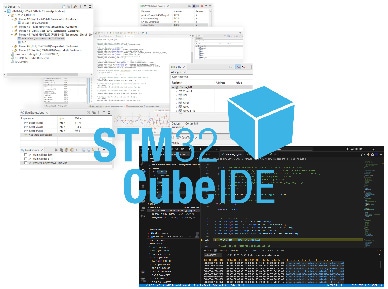
Streamlining workflow with your IDEs
Streamlining workflow with your IDEs
The Visual Studio Code solution currently utilizes open-source debug extensions. The offering will be improved over time.
Developer may use the best features of each IDE:
- VS code is seen as superior in terms of editing capabilities
- STM32CubeIDE offers a more powerful debugger and further integration with the STM32Cube ecosystem
Developers can mix IDEs within the same project:
- Use VS code as the primary IDE to manage the edit-compile-debugged cycles
- STM32CubeIDE can be used solely for debugging purposes, utilizing the STM32 Cortex®-M executable feature
This mix ensures the fastest build time and advanced debugging capabilities.