STM32MP1 tips and tricks
STM32MP1 tips and tricks MOOC
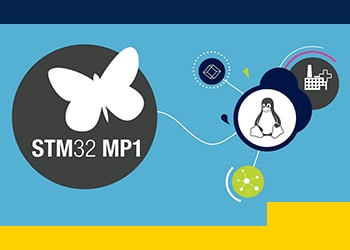 | STM32MP1 tips and tricks
|
Within this series of videos, you will gain some practical hints which can be used in various development stages, like usage of STM32CubeIDE to develop Linux application, how to update the boot stages and kernel device tree easily or how to debug CortexM4 core within STM32MP1 system.
Who should attend this course?
- Engineers already familiar with embedded Linux development
- Technical teams who want to get started with STM32MP1 based systems development
- Engineers interested in STM32MP1 line and its ecosystem
Benefits you will take away
- Knowledge how to get started developing with the STM32MP157 Discovery kit (STM32MP157C-DK2) and STM32MP15 Distribution software
- Practical skills how to use STM32CubeIDE to develop Linux application on STM32MP1 board
- Practical hints how to update your flash partition in an easy and quick way
- Practical skills how to debug CortexM4 core in engineering mode with STM32CubeIDE
On line course concept
Course is provided in MOOC format with course material available online, mostly as videos complemented with exercises.
This course takes approximately 1 hour to complete, depending on your proficiency.
Course outline
- How to flash STM32MP157C-DK2 with STM32CubeProgrammer
- How to flash STM32MP157C-DK2 with “dd” command from u-boot
- How to debug CortexM4 core engineering mode in STM32MP1
- How to use STM32CubeIDE to develop a simple Linux application on STM32MP1 board
Prerequisites and training materials
Additionally, you can refer to STM32MP1 workshop for more basic information here.
To run this session please use the following components:
- STM32MP157C-DK board
- 2x USB Type C cable
- Micro USB cable (for STLink)
- Micro SD card (if not present within STM32MP157C-DK board)
- Linux Ubuntu PC with preinstalled software, described here:
- STM32CubeIDE with STM32MP1 Cube library
- STM32CubeProgrammer
- OpenSTLinux software Starter Package
alternatively
Ubuntu virtual machine (VMware) with installed tools and the latest OpenSTLinux Starter and Developer Packages.
